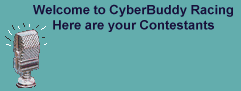Playing a Game
Whether you are hosting a game or have joined a game, the actual game is played the same. At the bottom of your screen, a box will appear with a question or instruction. Answer the question or perform the task. The type of question asked is determined by the Game Type being played. As you complete these items, your character will move across the screen. You will also see the characters of your opponents moving across the screen.
When the Game Host starts the game, your screen will clear to the Game field, an announcer will introduce the players, and the countdown will begin.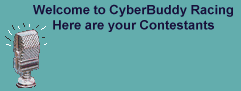
When the game starts, you will see questions posed at the bottom of the screen. Answer the questions as fast as you can. If you get stuck on a question, you can skip it.
Skipping a Question
If you select to skip a question or task, your charaacter will move halfway back to the start position.
Game Strategy
Skipping: It can be advantageous to skip a difficult question early in the game. Since you will be moved back halfway to the start for skipping, you will not be heavily penalized and may make up time if the next question is easier.
Dexterity Test:Try to grab the microphone with the mouse, drag it, then click on it.
Cancelling a Game
To Cancel a Game, click at the top of the program at the right side of the screen. Click at the top, above the Finish Line, and drag the program back to the center of the screen. You will now see the Cancel button. Click this button to cancel the game. If you are the game host, this will cancel the game for all players. If you have joined a game, this will cancel only your game.