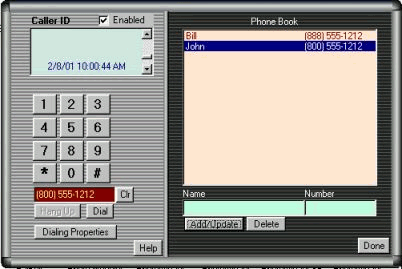Phone Book
Version 4 Only
The Phone Book serves two purposes:
1. Provides a quick way to ask to call a person with the phone dialer.
2. Provides a name for Caller ID to announce. (see Caller ID)
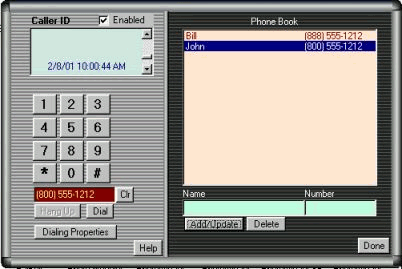
The Phone Book is a list of names and telephone numbers. To add a number to the list, type the name in the space provided, and the telephone number in the supplied space.
The names will be shown in alphabetical order in the list. You can type the name as Last Name, First Name (note the comma separator) or First Name Last Name. Example: John Smith or Smith, John. If you use the Last Name, First Name option, CyberBuddy will recognize this and will expect to hear First Name Last Name when you ask for the number to be dialed. For Example; You have entered the name as Smith, John. When you ask CyberBuddy to dial the number you would say "Call John Smith".
The phone number entered should contain the area code but no other special dialing codes. The appropriate dialing codes will be added by the "Dialing Properties".